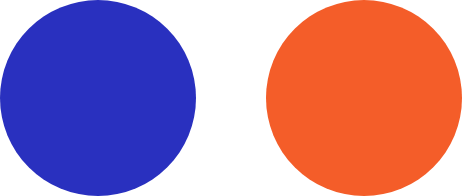
single post
Boost Your Security: Why MFA and Password Managers Are Essential for Your Business

Cyberattacks are becoming more sophisticated and frequent. For small and mid-sized businesses (SMBs), this can be devastating—not only financially, but also in terms of reputation and legal compliance. Fortunately, two simple tools can drastically improve your security posture: Multi-Factor Authentication (MFA) and Password Managers.
Let’s explore how these tools work and why combining them is a must for any modern business.
What Is Multi-Factor Authentication (MFA)?
MFA is a security system that requires users to provide two or more forms of verification before gaining access to an account. This typically includes:
Something you know (password)
Something you have (authenticator app or hardware token)
Something you are (biometric like a fingerprint)
By adding an extra layer of protection beyond just a password, MFA greatly reduces the risk of unauthorized access—even if your password is stolen.
Why Password Managers Are Critical
Most data breaches happen due to weak, reused, or compromised passwords. A password manager helps you generate, store, and autofill strong, unique passwords for every site and app you use—without having to remember them all.
Top options like:
1Password – A user-friendly, enterprise-ready solution with strong sharing and audit features.
Keeper – Known for its advanced encryption, compliance features, and zero-knowledge architecture.
Bitwarden – A powerful open-source choice that’s great for both individuals and teams.
These tools store your credentials in encrypted vaults, accessible across devices and protected by a master password and optional MFA.
The Power of Using Both Together
When you combine MFA and a password manager, you dramatically reduce your attack surface:
Even if a password is compromised, MFA prevents access.
Password managers reduce human error and eliminate password reuse.
You can safely share credentials with your team without exposing plain-text passwords.
Bonus Benefits for Businesses
Audit and Compliance: Easily manage who has access to what.
Time Savings: Autofill login fields and avoid password resets.
Centralized Control: Especially useful for onboarding/offboarding staff.
Best Practices
Enable MFA on all critical business accounts—especially email, cloud storage, and admin tools.
Use a password manager to enforce unique, complex passwords across your organization.
Train employees on how to use both tools properly.
Final Thoughts
MFA and password managers aren’t just “nice to have”—they’re essential. With minimal effort and cost, your business can prevent most common cyberattacks. Whether you choose 1Password, Keeper, or Bitwarden, combining these solutions is one of the best investments you can make in your company’s digital security.
Need help implementing MFA or deploying a password manager in your organization?
Let’s talk—your security is worth it.
